Body | Issue/Symptoms
The IP300 or IP600 feeds 1 label at a time when pressing "feed" on the display, indicating it is calibrated. However, when a user prints the custom part from LabelMark 6 the printer starts to feed continuously.
Cause
The sensor type was not configured correctly in the custom part definition. The part definition should be configured for gap, notched or continuous based on the custom part requirements. Reference this article for complete instructions for creating custom parts in LabelMark 6: How to Create a Custom Part in LabelMark 6 Reference this article for methods to identify if your material is gapped, notched, or continuous: How to Configure Correct Sensor Settings on IP Series Printers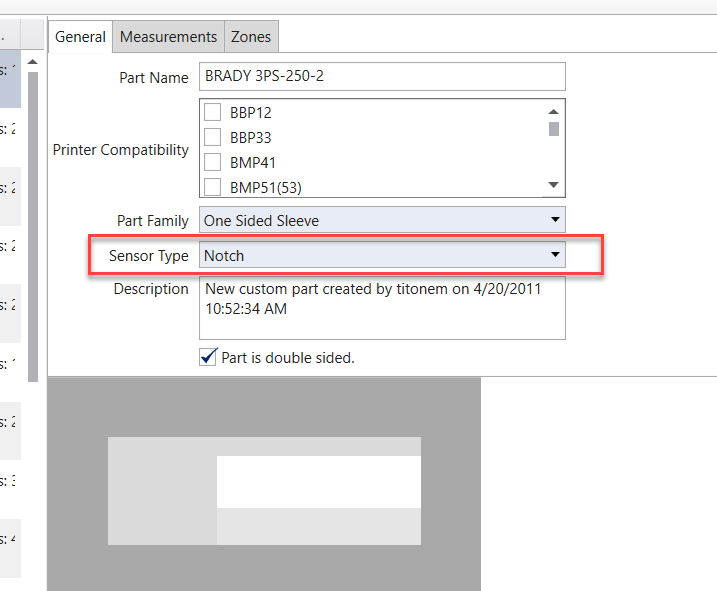 |
|
|---|




