Body | IssueThe J1000 displays a "cover not closed" error after closing the cover door. The user is unable to access menu options for first-time setup. 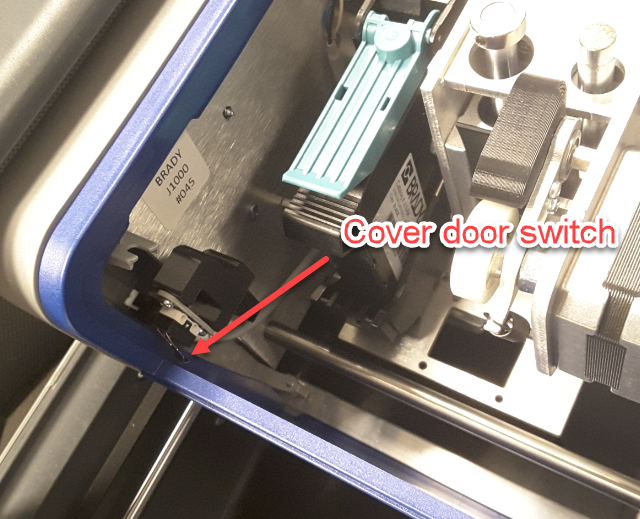 Workaround1. Confirm the door is completely closed, open and close the cover slowly and firmly. Sometimes the cover sensor needs time to "wear in". Workaround1. Confirm the door is completely closed, open and close the cover slowly and firmly. Sometimes the cover sensor needs time to "wear in".
2. Make sure the door is not damaged.
3. Manually depress the cover switch to confirm it is operational. This can also give you access to menu options for first-time setup (installing the service station and ink cartridge). Still Not Working?Contact Brady Technical Support for your region: Global Brady Technical Support Contact Information
|
|
|---|




