Body | Set Continuous Label Spacing Using Repeat Length & Gap Setting
Entering a Repeat Length sets the lengthwise dimension for labels printed onto continuous media. This tells the software where a label should end and the next label should begin. In addition to a Repeat Length value, LabelMark 6 allows you to set gap between labels. This setting is not available in LabelMark 5, which has a default gap setting of .1" that cannot be changed.
Note: The gap value is 0 when printing to continuous terminal block media, as terminal blocks typically do not have gap spacing
Set Repeat Length for Continuous Media in LabelMark 6
This setting is accessible when you click Create > New Label from the home screen
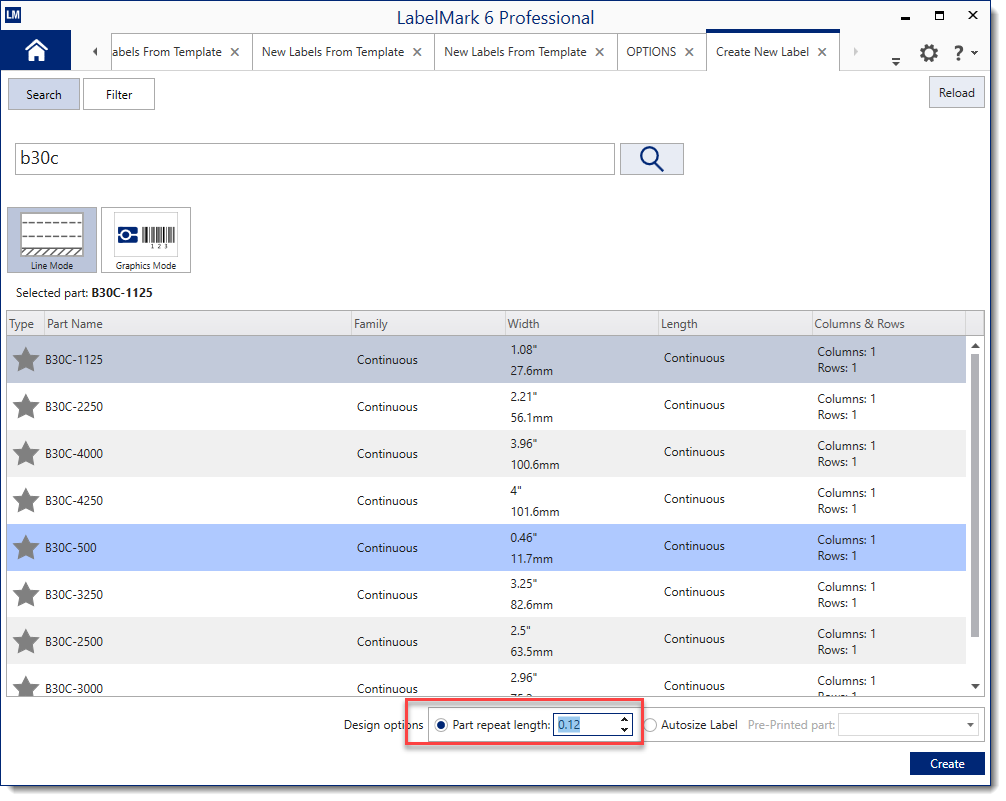
Set the Gap Value for Continuous Media in LabelMark 6
1. In LabelMark 6 you can now adjust the Gap between labels when printing continuous labels. The default setting is 0.25", this can be changed in the Options menu
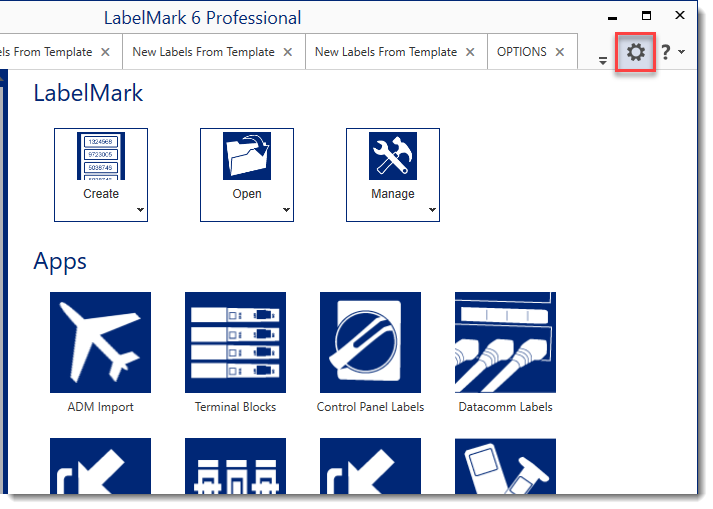
2. In Options, on the General tab, under Size & Units, you can adjust the Gap between labels when printing continuous labels
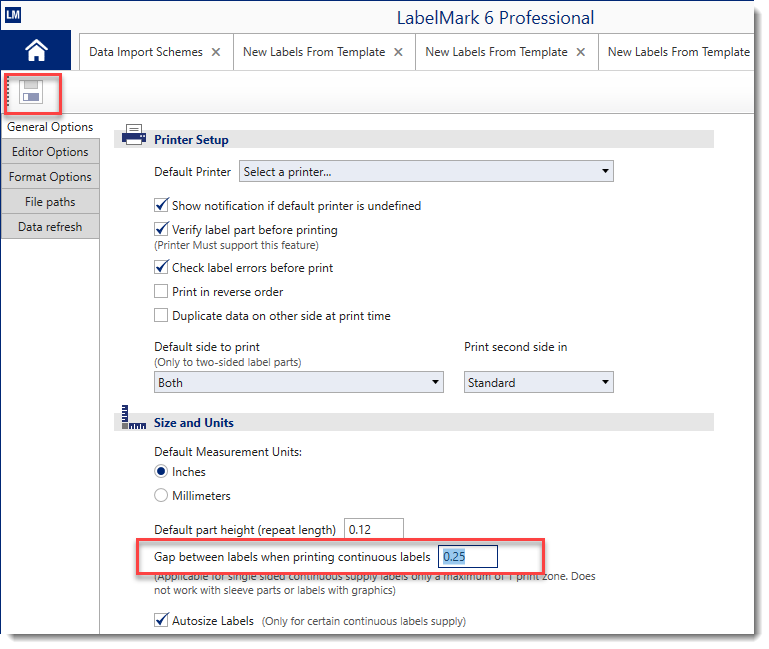 |
|
|---|




