This information can be found on page 23 of the i7100 configuration guide: i7100 Printer User Manual & Configuration Manual
Use the Web Interface to Check i7100 Printer Status
- Launch your web browser.
- Call the web interface by entering the IP address via HTTP (e.g. http://192.168.100.208).
- Select the Status tab.
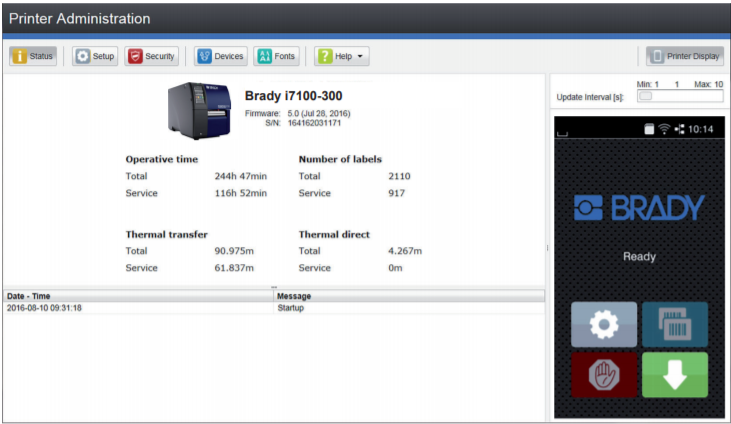
- By default, the username and password is admin. This can be changed on the security tab.
The following information can be found in the status tab:
- Printer type
- Firmware version
- Serial number of the PCB CPU
- Operative time of the printer
- Number of labels printed since commissioning
- Previously printed paper length with thermal transfer printing
- Previously printed paper length with thermal direct printing
A list of the events which have occurred since the printer was switched on is to be found in the left bottom section of the tab. The right section of the tab shows the current printer display information.




