Body | IssueDuring installation or removal of Brady Workstation, the software gives an error "A program is still running"CauseThis is usually caused by the Bonjour process. As of Brady Workstation shell version 4.11 (Winter 2020 release), Apple's Bonjour print service is installed as part of Brady's networking solution for Direct Print Printers. Resolution1. Open Task manager and stop the Bonjour program. 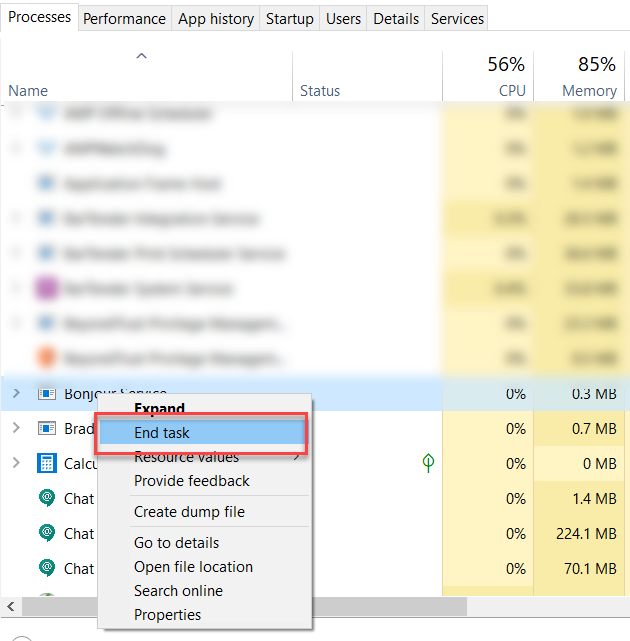 2. Navigate the start menu, type "programs" and open Apps and Features. Find Bonjour and uninstall it. 2. Navigate the start menu, type "programs" and open Apps and Features. Find Bonjour and uninstall it. 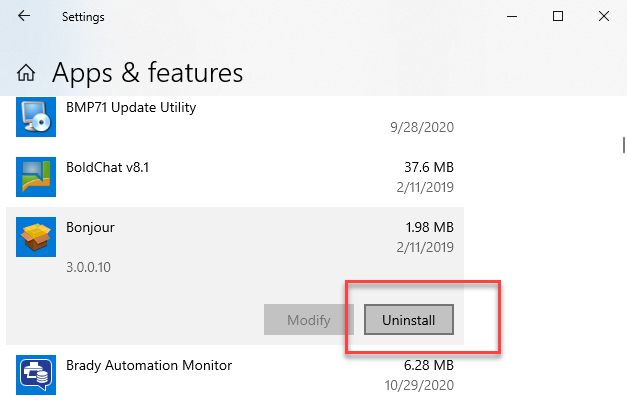 3. Now try removing or installing Brady Workstation. A restart of your PC may be required. 3. Now try removing or installing Brady Workstation. A restart of your PC may be required. |
|
|---|




