Body | Applying Autofit and Word Wrap using the Bounded Text Box Properties1. In the Text Object Properties (appears at bottom of screen when a text object on the label is selected), select Bounded. The red arrow is pointing to the Bounded button. This means that the text must fit in the box. While it looks like it will do text wrap, it will wrap only if the box is tall enough to fit two lines of text using the currently set font size (see image at bottom) AND AutoFit is OFF. Then it will go to next line only after a space or a hyphen. If FIT/AutoFit is enabled (FIT is the [T] icon between Font Size and Bold), it will NOT Text Wrap, it will reduce the font of whatever data is entered to ensure it fits in the bounded box so it does not overlap onto other objects nor run off the label, losing text. Make sure your box is the largest size you want available for text.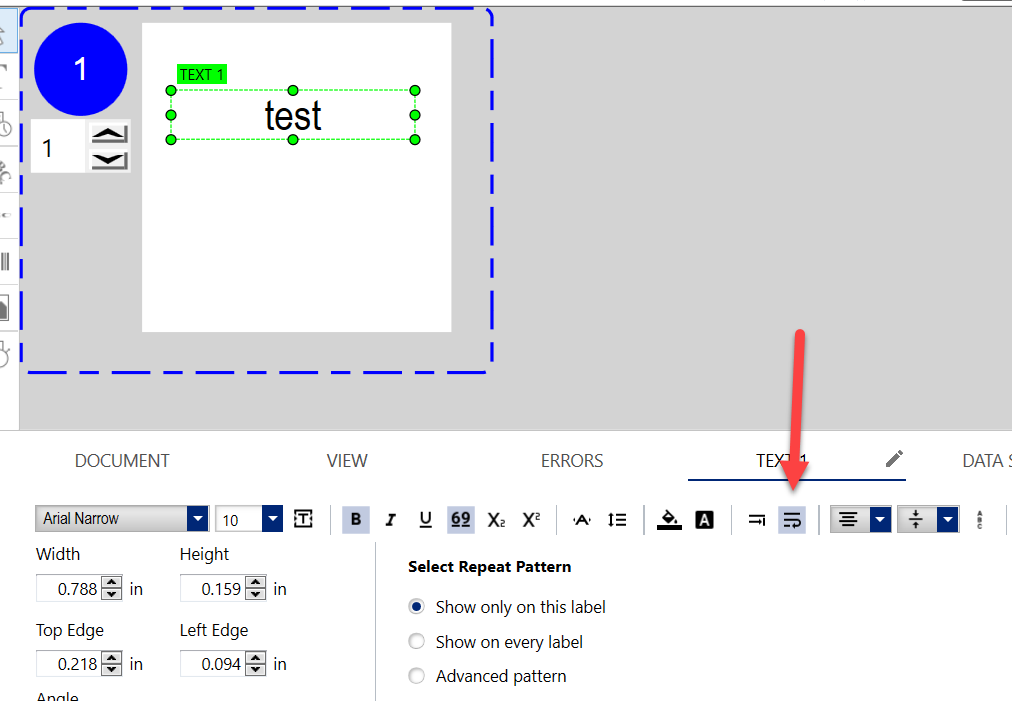 2. Click the Autofit icon [T]. (You must select the Bounded attribute first, see Step 1).
2. Click the Autofit icon [T]. (You must select the Bounded attribute first, see Step 1).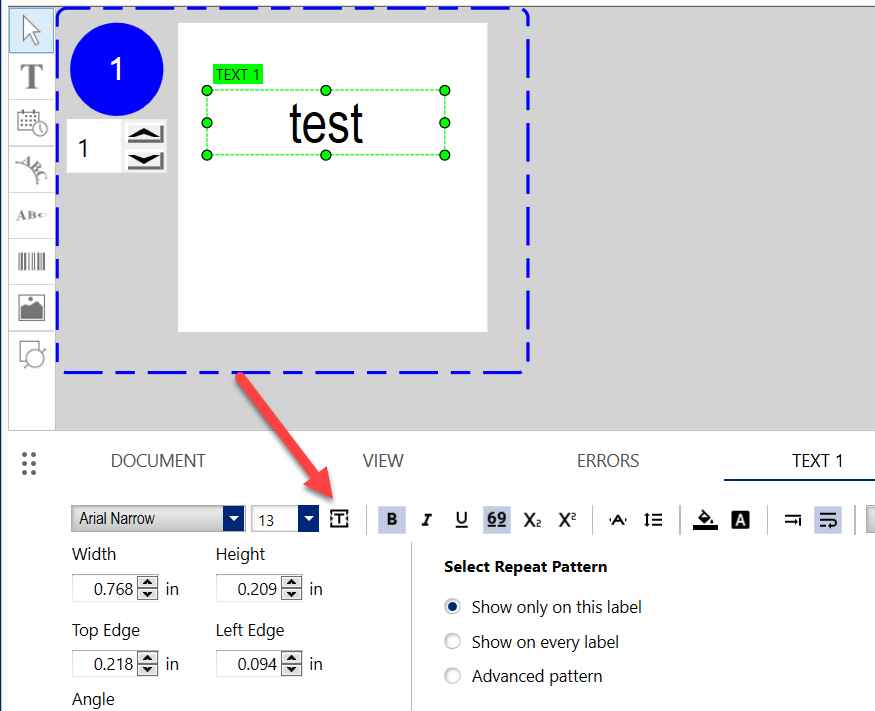 3. Use the green rectangle to resize the text object, the size of the lettering will shrink or enlarge to accommodate the text box area. This is often used if most data will fit in the box on the label template but occassionally the data might have a few extra characters and rather than making the field larger (possibly over lapping on other objects or not printing because it is off the edge of the label), the font will get a smaller, just enough to make the current data fit.
3. Use the green rectangle to resize the text object, the size of the lettering will shrink or enlarge to accommodate the text box area. This is often used if most data will fit in the box on the label template but occassionally the data might have a few extra characters and rather than making the field larger (possibly over lapping on other objects or not printing because it is off the edge of the label), the font will get a smaller, just enough to make the current data fit. 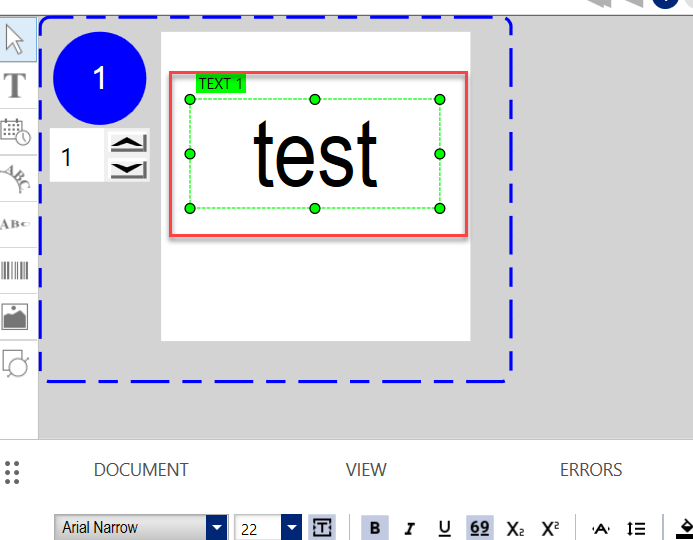 How Does Bounded Text Affect Autofit?If you have a text box that is Bounded and Auto Fit is OFF, text that extends beyond the text box area will be appended with an ellipses. The text will not scale to match the size of the text box when using the green box to resize.
How Does Bounded Text Affect Autofit?If you have a text box that is Bounded and Auto Fit is OFF, text that extends beyond the text box area will be appended with an ellipses. The text will not scale to match the size of the text box when using the green box to resize. 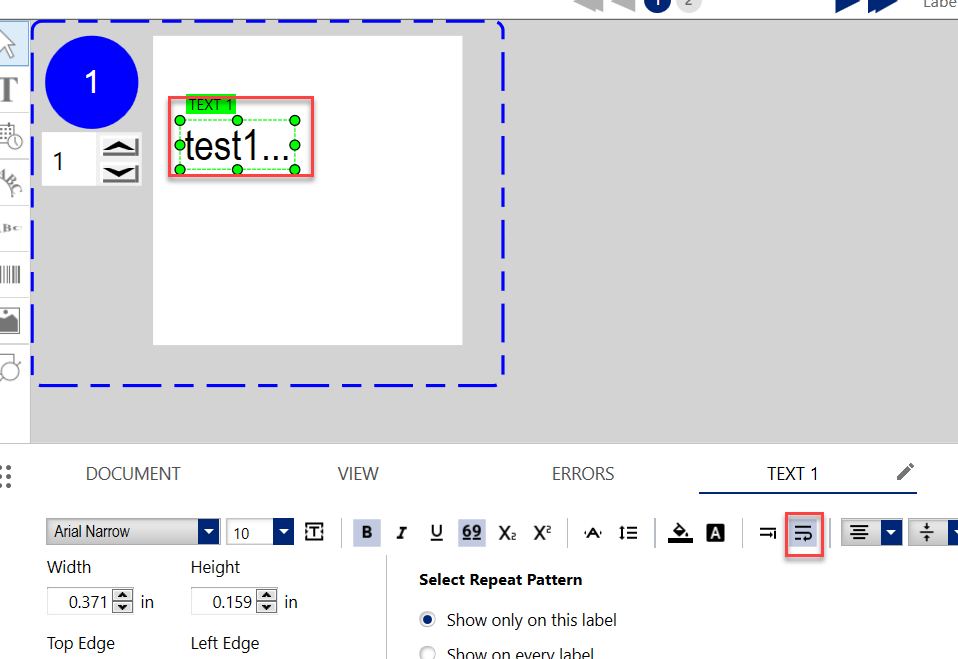 If you have a text box that is Bounded and Auto Fit is ON, the box will stay the same and the font will shrink as more text is added. This is good if you might have extra text sometimes, but do not want the text to overwrite other fields on the label.
If you have a text box that is Bounded and Auto Fit is ON, the box will stay the same and the font will shrink as more text is added. This is good if you might have extra text sometimes, but do not want the text to overwrite other fields on the label.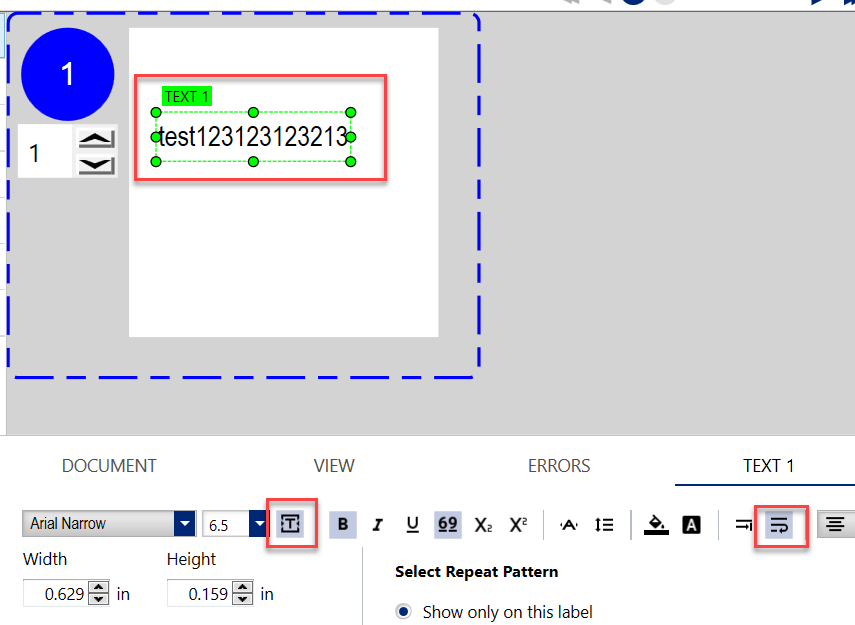 UNBOUNDED TEXT BOXES: UNBOUNDED TEXT BOXES: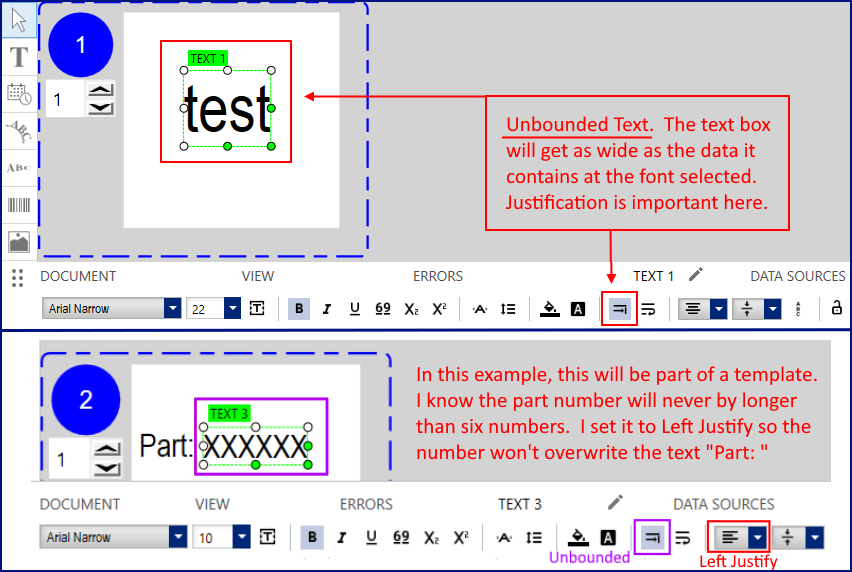 WORD WRAP WARNING: Note the difference in line size height between Bounded and Unbounded. Bounded text needs more room for Descenders in addition to Ascenders (Upper Case Characters, Numbers, and letters with Ascenders). So if you create the text box with multiple lines of text at a specific font size then change it from Unbounded to Bounded, your data will probably not fit until you reduce the font size or make the box a little bigger. WORD WRAP WARNING: Note the difference in line size height between Bounded and Unbounded. Bounded text needs more room for Descenders in addition to Ascenders (Upper Case Characters, Numbers, and letters with Ascenders). So if you create the text box with multiple lines of text at a specific font size then change it from Unbounded to Bounded, your data will probably not fit until you reduce the font size or make the box a little bigger.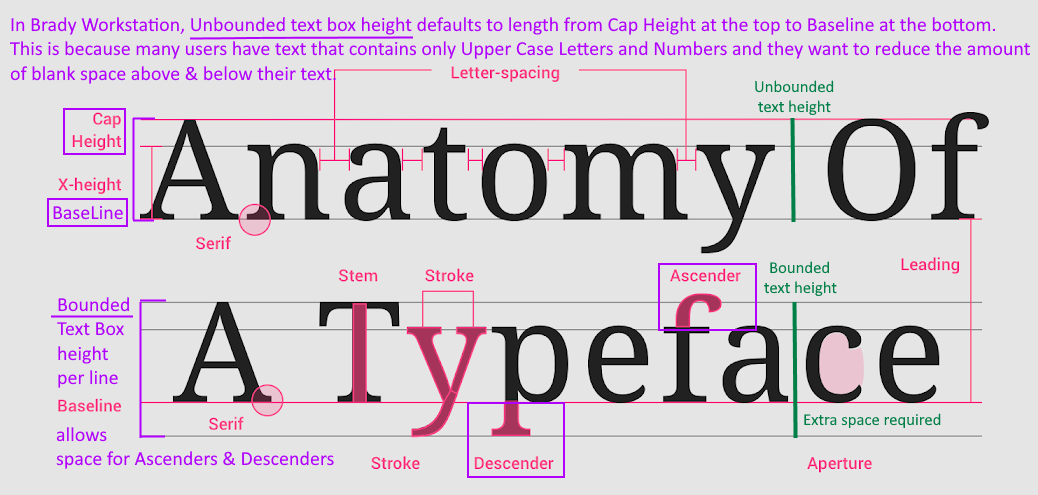 See Also See Also
|
|
|---|




