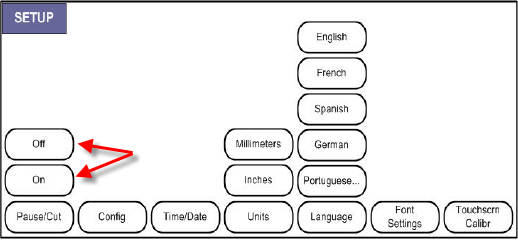Note: If you are using the M610 with the Brady Workstation software, the software settings can override the printer settings. Brady Workstation - How to Set Label Cutting Options
The Setup function key is used to determine the default settings for the printer. The Pause/Cut function allows you to remove a label from the printer before another label starts printing.
If Pause/Cut is off, a message will not display on the printer and the string of labels prints out consecutively. If this feature is turned on and there is a string of labels, a message displays to Cut Labels after each label. Cutting a label initiates the next label to print.
If Pause/Cut is on, bypass cutting the label by pressing Enter on the printer. This allows the next label to print without cutting it, however, you will receive the cut labels message every time.
Turn Pause/Cut Settings
- Press Setup
 .
.
- Select On or Off.