Body | IssueThe BMP61 does not apply correct spacing between terminal blocks - blanks occur between labels. ResolutionMake sure "serialize" is selected, press the Label Type button, navigate to Terminal Block and hit enter, then navigate to the serialize checkbox and hit enter to check the box. 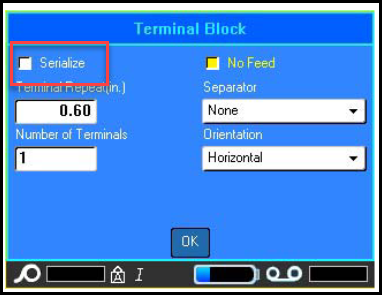 Instructions for creating terminal block labels can be found on page 73 of the BMP61 user manual: BMP61 - User Manual Instructions for creating terminal block labels can be found on page 73 of the BMP61 user manual: BMP61 - User Manual |
|
|---|




