Body | There is no capability to set the BMP51 or M510 printer to factory default settings. The closest option available is to Clear All on the printer.
- Press and release the Function button.
- Press the Clear button.
- Use the right arrow key on the printer to select Clear All and press the Enter key.
- There will then be a prompt to confirm by pressing the enter button. This will clear all entered text and formatting from the label. Press Enter.
BMP51 Printer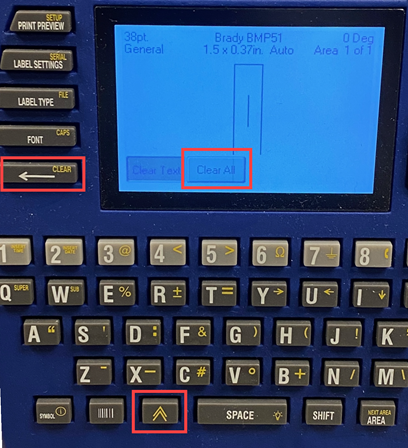 M510 Printer M510 Printer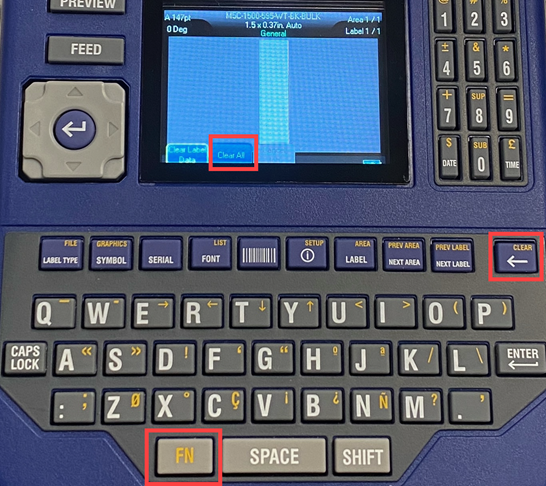
|
|
|---|




