Body | To toggle the backlight on/off, press the FN key followed by the Space bar. Using these steps the back light will remain On or Off until the printer is powered off. When powered back on the backlight will reset to the default setting.
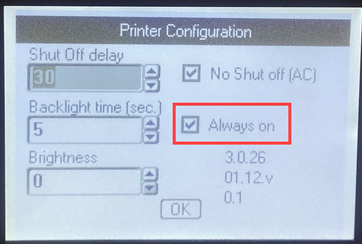 You can set the backlight to be always On with the following steps:
You can set the backlight to be always On with the following steps:
- Press the FN key followed by the Preview/Setup key.
- Scroll right to select the Config tab and press Enter.
- Scroll to highlight Always On and press Enter.
- There will now be a checkmark in the Always On box.
- Next scroll down to highlight OK and press Enter.
- Press the Clear key to exit the menu.
|
|
|---|




