Body | IssueThe BMP41 or M410 frequently powers off.Cause
- The battery is low.
- The Auto shutoff timing is set.
Troubleshooting
- Attach the AC Adapter to the printer and plug into an electrical outlet. This will supply immediate power while charging the battery at the same time.
- Adjust the Shut Off Delay timing in the Setup>Config menu.
- Press FN + Preview/Setup key.
- Using navigation keys choose the Config tab.
- Press Enter.
- Change the Shut Off delay to the desired time. (I.e. 5, 10, 15, 20, 25, or 30 min).
- If using the AC power supply you can also select the option for No Shut off (AC).
- Press OK once desired changes are complete.
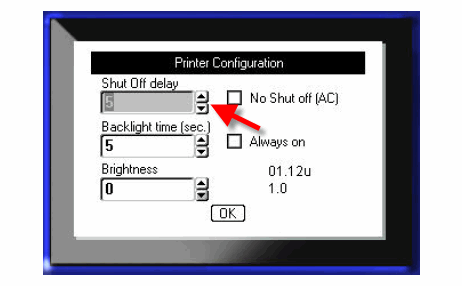
|
|
|---|




