Body | To locate the firmware version of your printer:
- Press the FN key followed by the Preview/Setup key.
- Scroll to the right so the Config tab is highlighted and press the Enter button.
- The firmware version is listed in the lower right corner. You will see three lines of numbers, the firmware version is the top line.
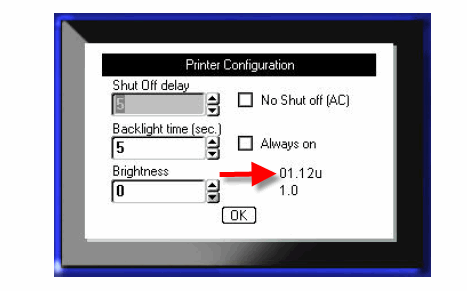 Related information Related information
|
|
|---|




