Clean the BMP41 and M410 Printer
- Turn the printer off.
- Open the printer cover and remove the cartridge in the printer.
Note: Make sure the locking lever is in the UNLOCK position. If not, you will not be able to access the print head.
- Using the Brady Cleaning Kit (PCK-6) to gently swab the printhead.
Note: The printer will need to dry for a few minutes before inserting the cartridge.
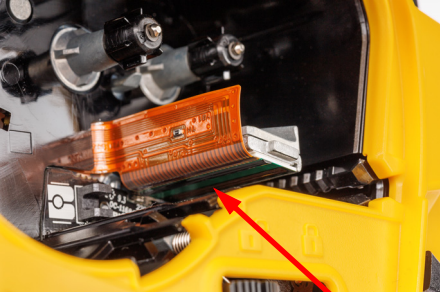
- Lock the printer to get full access to the platen roller.
- Using PCK-6 gently brush the platen roller.
- Using the swab, clean the sensor.




