Body | IssueThe BMP41 and M410 displays a "check media" error. 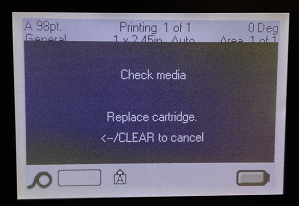 CauseBrady's repair team has found the majority of these issues are caused by a failed print mechanism. This occurs in units that are several years old and have undergone heavy use without regular cleaning. Troubleshooting CauseBrady's repair team has found the majority of these issues are caused by a failed print mechanism. This occurs in units that are several years old and have undergone heavy use without regular cleaning. Troubleshooting
- Check for a label jam.
- Clean the printer: BMP41 / M410 - Clean the printer.
- Try a different cartridge to see the if the issue is isolated to a single problem cartridge.
- If the issue continues, the cause is likely a failed print mechanism. Contact Brady Technical Support for your region to setup a repair: Global Brady Technical Support Contact Information.
|
|
|---|




