Body | Mirrored Print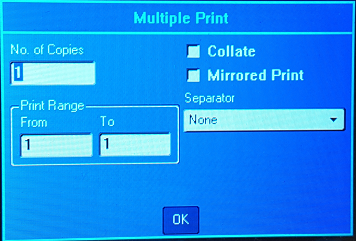
- Input the data on the label.
- Press the Function key FN or ^ depending on the printer.
- Select Print Multi.
- Use the navigation arrows to highlight Mirrored Print.
- Press Enter.
- Use the navigation arrows to highlight OK.
- Press Enter. The label prints.
Related information
|
|
|---|




