| Body | BBP72-PLUS Driver
- Download the driver.
- Right-click the folder and select Extract All.
- Select the destination and select Extract.
- Click the extracted BBP72_PLUS_Driver_### folder.
- Select the corresponding driver and double-click the .msi file. For example, run the PrintDriverSetup_EN_V1.1.1.3.msi file for the English installer. FR = French and DE = German.
- Select Next.
- Select the location to install the Brady Printer Driver and select Next.
- Select Install.
- Wait for the driver to install. A window may pop-up to install INF files. Follow the instructions in the installer.
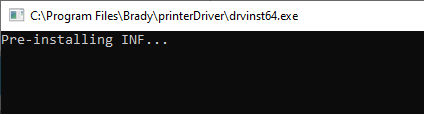 If you receive a Windows Security pop-up, select Install. If you receive a Windows Security pop-up, select Install. - Select Finish.
- After installing the driver, the printer can either be connected by USB, or it can be added as a networked printer through the Add a Printer prompt in the Winders Printers & Scanners menu.
|
|
|---|



