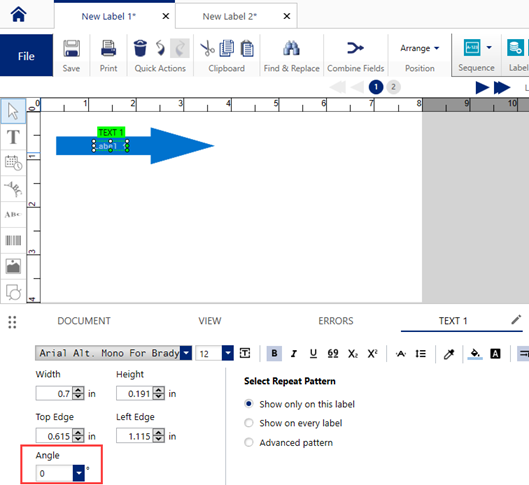- Create the label.
- Tap the object you want to rotate.
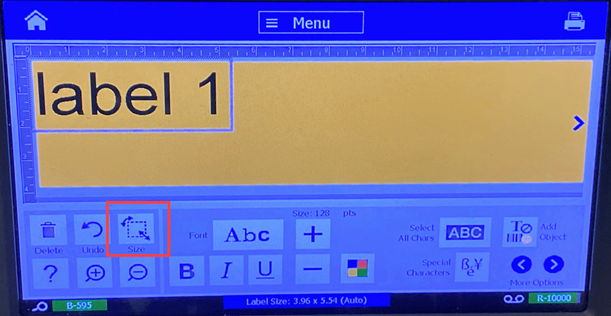
- Tap Size.
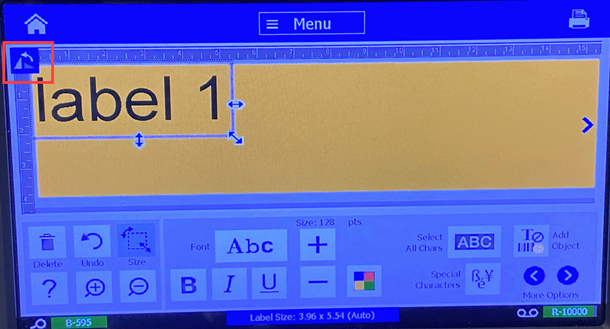
- Tap Rotate. Repeat to keep rotating the text.
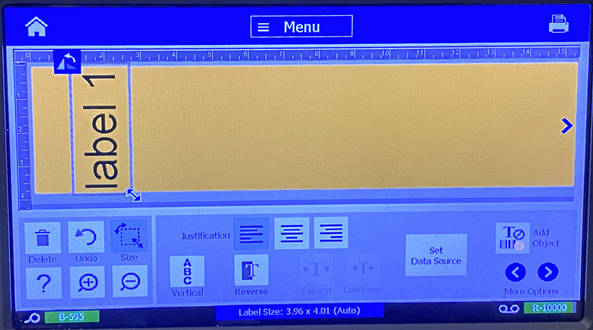
Note: Rotation in Brady Workstation
To rotate an entire label, use die-cut labels in Brady Workstation.
To rotate specific items on a label, click the Text tab or symbol/graphic and change the Angle. Select a predefined number in the dropdown or type a specific number.