Message 1027 appears when the printing usage counter reaches a preprogrammed threshold.
Replacing the Media Wiper
-
Remove power and media from the printer.
-
Lift and hold the wiper arm while grasping the tab of the wiper insert.
-
Pull the tab slightly forward and then slide the wiper insert out of the wiper arm.
-
To replace the wiper, insert the lip of the wiper insert into the slot of the wiper arm and slide in until the tab snaps into place.
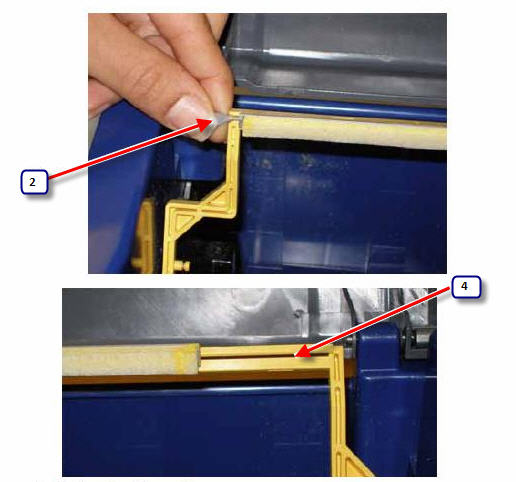
- Replace the ribbon and tape.
- Close all covers and plug in the power cord.




