Body | BBP12 Direct Thermal ModeTHT printers typically use a resin or wax ribbon to print text to a label surface, however the print head can burn text directly to the surface of certain types of material without the use of the ribbon. This is called "Direct Thermal" mode.
To place the BBP12 into direct thermal mode:
1. Connect the printer to your PC and launch the diagnostic utility. If you don't have the diagnostic utility, it can be found here: BBP11 and BBP12 - Diagnostic Tool Download
2. Navigate to the Advanced Configuration tab, click the dropdown menu next to Ribbon and choose OFF.
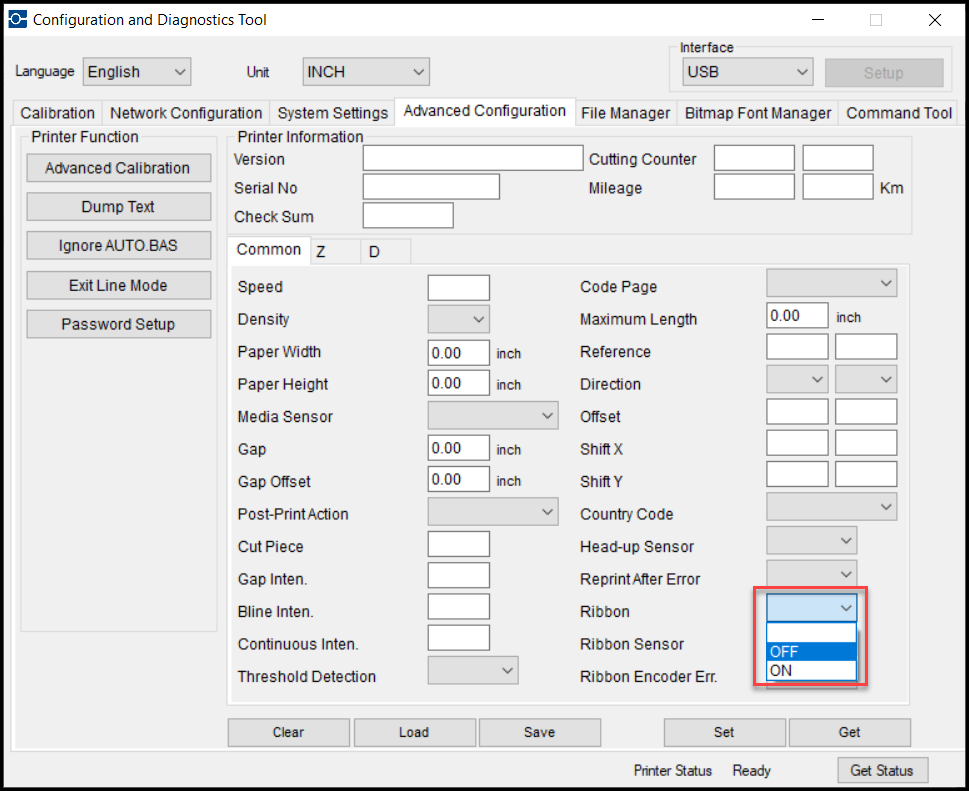 |
|
|---|




