Body | From the Display The firmware version is shown in the lower right corner of the printer display. Using the Diagnostic Tool1. Download and run the BB12 Diagnostic Utility: BBP11 and BBP12 - Diagnostic Tool Download
2. Go to the Advanced Configuration tab, the firmware version will be displayed at the top: 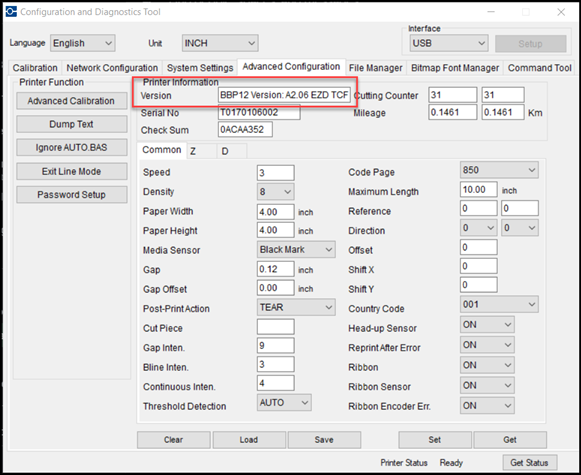 See Also See Also
|
|
|---|




