Body | Due to the similarities of the BBP11 and BBP12 model printers, having them both connected to the same PC can cause issues due to differences in driver version default settings. If connecting a BBP12 printer to a PC that already has the BBP11 installed, it is recommended to first remove the current BBP11 driver, download the latest Brady device driver package from Seagullscientific.com and then reinstall the BBP11 and the BBP12 with this version.
As of the time of this writing, the version should be 7.4.2. Please be sure at least this version is being used. Please see the graphic below to confirm the driver settings are set correctly. Although the picture below is for the BBP12, the same settings are required for the BBP11 otherwise print issues, such as drifting, may occur.Brady Seagull Scientific Driver Package Download
Correct Driver Settings for Brady Labelmark Software Printing


To resolve issues with unprintable areas in LabelMark 6 and Brady Workstation:
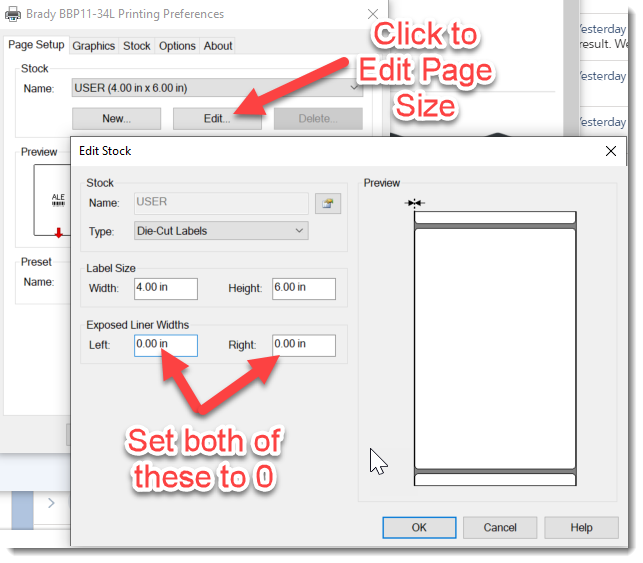 |
|
|---|




