Body | Peel Position Adjustment on the i7100
1. From the touch screen, navigate to Settings > Setup > Peeling-off
2. Use the slider or + and - buttons to adjust the position of the dispensed label relative to the dispensing edge.
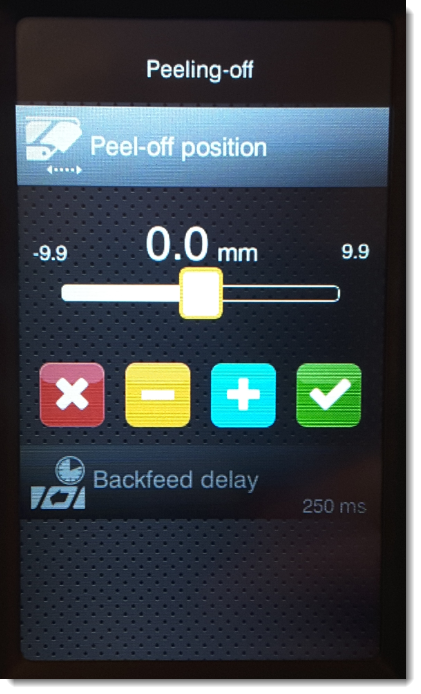
Driver peel position adjustments are made in Printer Preferenes > Advanced Setup > Options
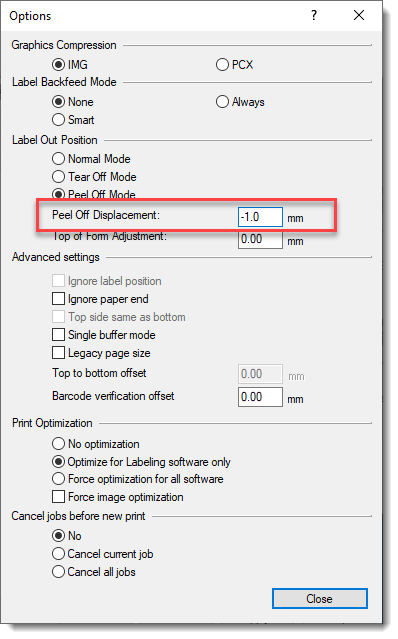
- Note: These settings can also be adjusted in the driver. If values exist in the driver and in the local printer, these values will be added together. For example, a -2.1 adjustment on the printer and -1.0 adjustment in the driver will result in a total offset of -3.1mm.
|
|
|---|




