Body | IssueAfter updating the Firmware from version 1.1.128136 to version 1.1.803195, the Run interface is no longer available in the menu. When the job is scanned, it will take the user back to the home screen.
The previous Firmware version 1.1.128136 would allow the printer to stay in the run utility and scan new jobs without going back to the home screen. Workaround
- Adjust the settings on the Setup < Print Queue screen to match the images below.
- Set Advance to Next Label to Auto on the System Configuration screen.
- Send the next print job while there are still labels printing so the next print job can be queued.
Once the labels go into the queue and the last label wraps from the previous job, the next job will automatically start. The printer should not go back to the home screen. 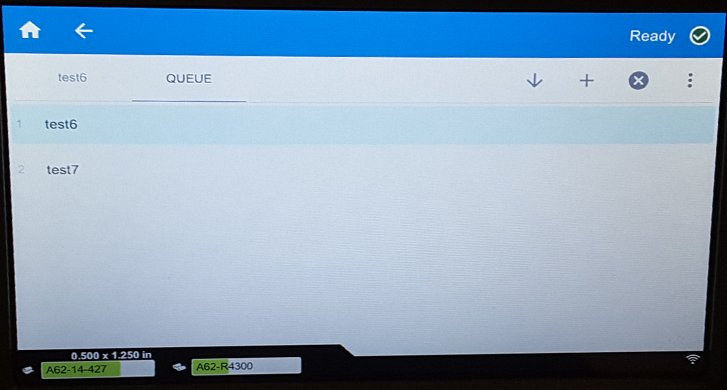
|
|
|---|




