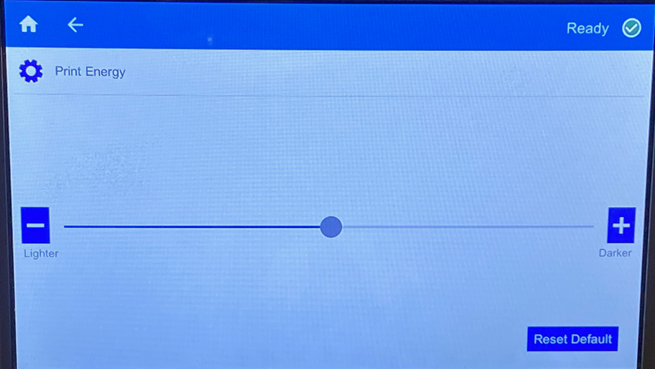By default, Brady materials are programmed with the corresponding print energy for the label and ribbon. The Print Energy can be increased or decreased. The print energy will apply more heat and potentially transfer more ink onto the label. This can be done, however, it will wear through the printhead faster.
- Tap Settings.
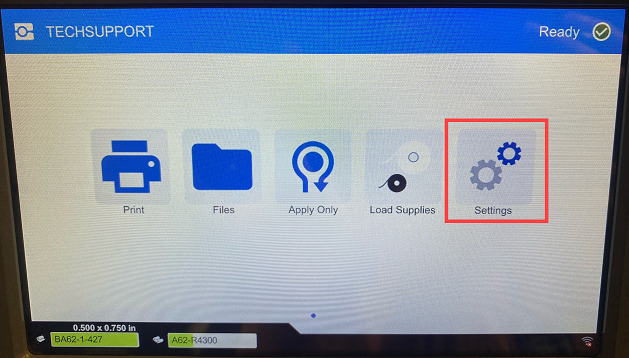
- Tap Print Adjustments.
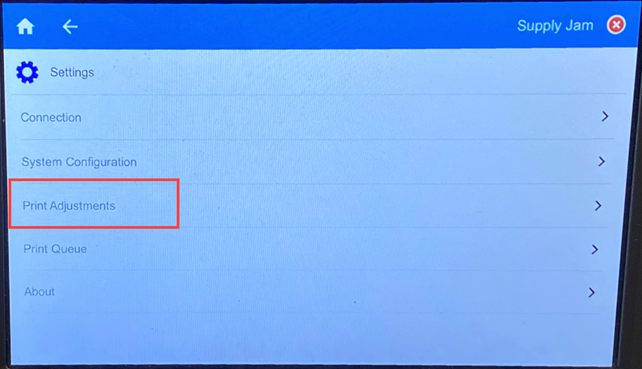
- Tap Print Energy.
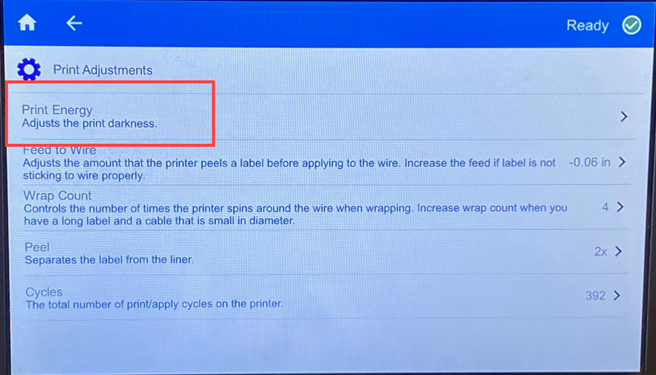
- Use the slider to adjust the Print Energy lighter or darker.