Body | If you are unable to select Separate Zone Properties, the file was created with Duplicate Ends format option enabled. If Duplicate Ends is enabled, that automatically places a duplicate of Zone 1 (actual text data plus its text properties) in Zone 2, so Separate Zone Properties is disabled. If you want to use different text properties on the other zone/side of the flag label, make sure the box for Duplicate Ends is not checked in the Cable Flag Settings on the Text Labels app create New file or template screen. If this is the case, you need to create a new label, being sure to uncheck the Duplicate Ends option on the Cable Flag Settings section before clicking Create.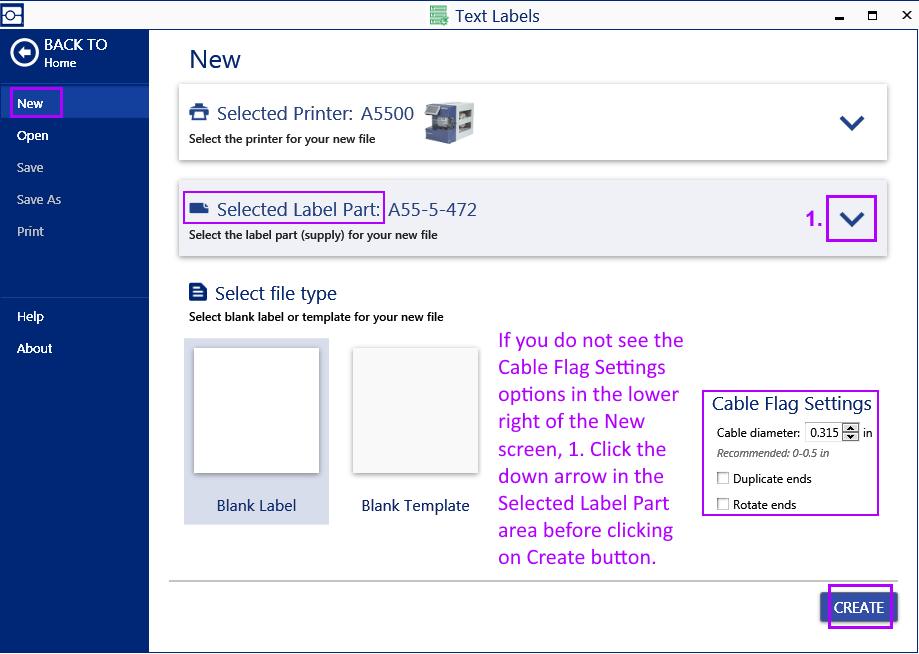 Then you will be able to use the Separate Zone Properties function. Then you will be able to use the Separate Zone Properties function.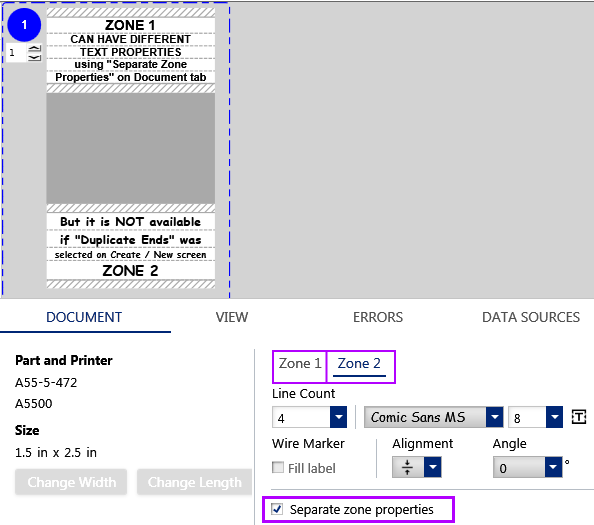 |
|
|---|




